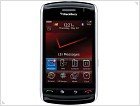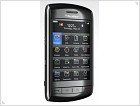Easy Touch Screen Navigation
With the BlackBerry Storm smartphone, select and type using touch technology—the screen is the keyboard. Typing is easy—highlight the letter on the touch screen and press the screen to make it appear in your message or document. And navigation is a breeze. Like a mouse, your fingertip moves the cursor across the screen.
Get More Out of Your Day
The HSPA network and the BlackBerry Storm smartphone’s 528-MHz processor combine to support your need to multitask and prioritize without falling behind or out of touch. Designed to provide you with access to your voice and data services at the same time, it helps you get more out of every day.
- Take phone calls while sending and responding to email or browsing the Internet
- Maintain GPS-based directions or maps on your display even while taking a call
- Snap the perfect picture and send it out even when you’re already on the phone
- Discuss and revise Microsoft® Word, Microsoft Excel® and Microsoft® PowerPoint® files—edit while using the speakerphone
Flexible Communications
You don’t stay in touch with all the people in your life in the exact same way. Stay on top of what’s happening and be available to the people who need you with high-quality voice and text-based communications options, including:
- Wireless email for your personal/web-based and business accounts
- Advanced phone features such as voice activated dialing, conference calling, speakerphone and voicemail attachment playback
- Instant messaging and text messaging (SMS and MMS)
- Access to social networking sites like Facebook® and MySpace®
Camera and Video Recording
At 3.2 megapixels, you can take sharp, print-quality pictures using the BlackBerry Storm smartphone. You can also rely on the auto focus and auto flash to help you capture the moment.
And when an event can’t be captured in a single instant, use sound and action to tell part of the story with the video camera.5
At 3.2 megapixels, you can take sharp, print-quality pictures using the BlackBerry Storm smartphone. You can also rely on the auto focus and auto flash to help you capture the moment.
And when an event can’t be captured in a single instant, use sound and action to tell part of the stor
Multimedia
Whether you want to watch a video clip or tune out the rest of the world by listening to your favorite songs, your BlackBerry Storm smartphone delivers visual and sound quality that keeps up with your needs.
- 1 GB of built-in memory—add up to 16 GB more using microSD cards
- Sync your desktop iTunes® music files using BlackBerry® Media Sync
- Use Roxio® Media Manager to help create your own personal juke box
GPS and BlackBerry Maps
The BlackBerry Storm smartphone features built-in Global Positioning System (GPS) capabilities. Designed to work with BlackBerry® Maps and other location-based software, use it to help determine where you are and how to get to where you need to be.
Enjoy large, clear maps on the HVGA touch screen.
Mobile Streaming
Stay in the know even when you’re on the go with access to the mobile versions of news, television and other media sites. Interested in a funny clip from YouTube or the incredible play from last night’s game? The built-in mobile streaming capabilities on the BlackBerry Storm smartphone are designed so that you can watch online clips like these or even listen to streamed music broadcasts.